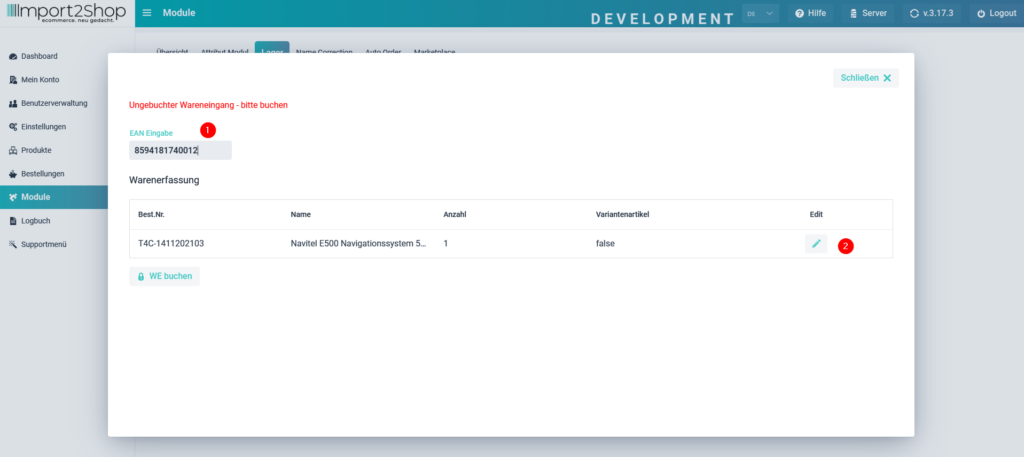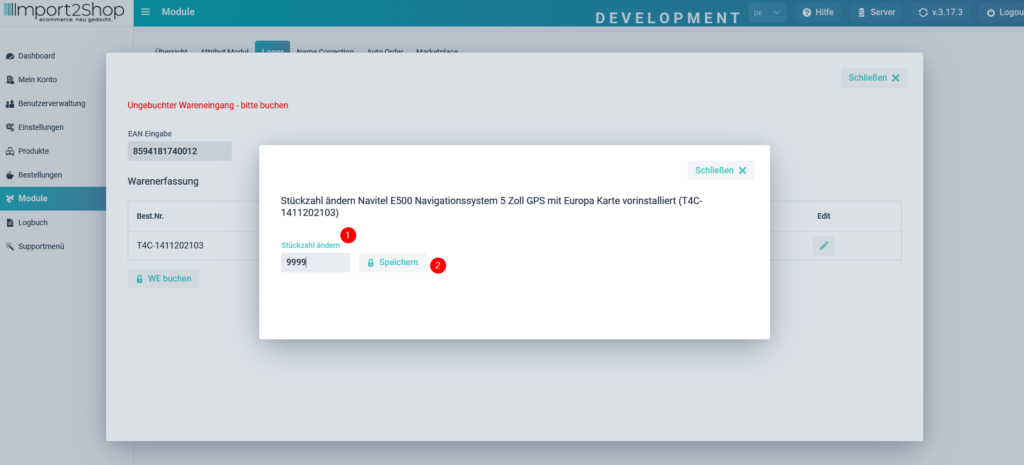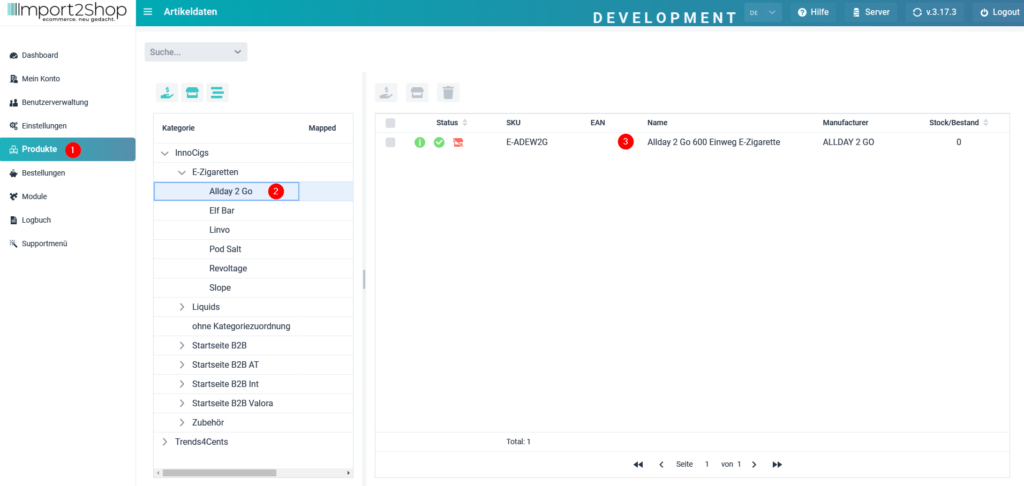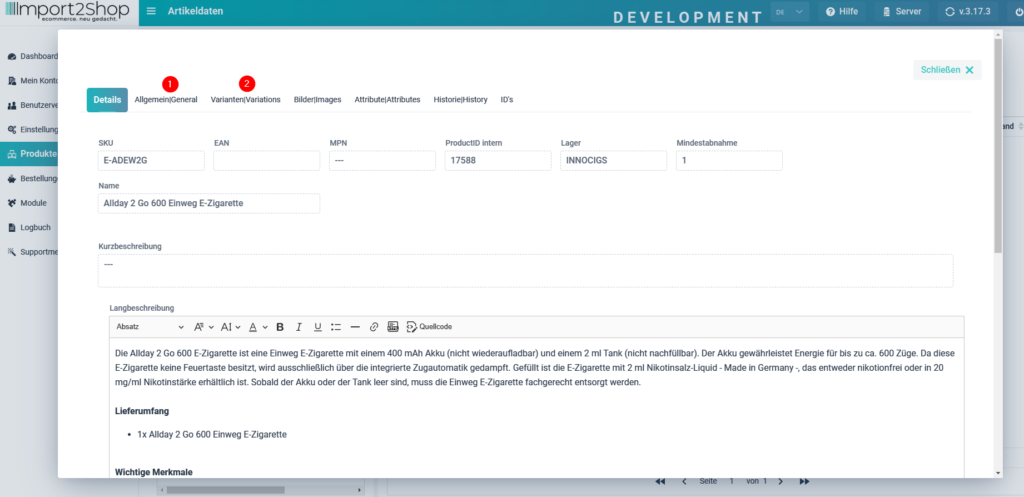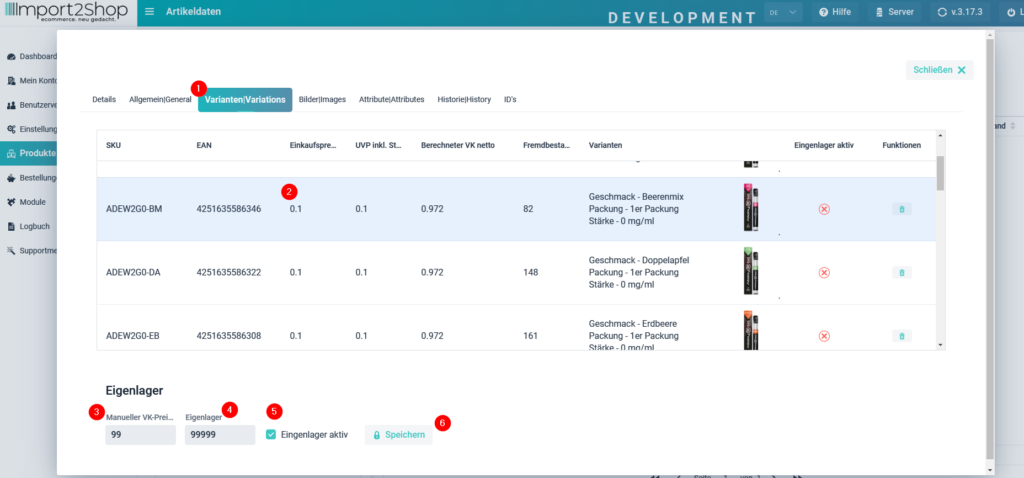Hilfe-Center
-
Manual
Storage module
Aktualisiert
Storage Module – Efficient Stock Tracking & Inventory Management
The Storage Module enables you to securely and efficiently manage your own product stock. It tracks both inbound and outbound inventory movements and keeps a full audit trail of every change.
Use case:
If a product sells well and you expect it to be sold out at your supplier soon, you can purchase additional units in advance and store them yourself. The Storage Module helps you monitor those quantities precisely and ensures that your stock levels remain accurate across all connected marketplaces.
Key benefits:
•Accurate stock tracking for owned inventory
•Full change history and traceability
•Optimized performance and reduced data redundancy
To get started, open your Import2Shop Admin Dashboard → Settings → Modules → Storage.
Define your retention period, enable versioning, and set up automatic cleanup. Once configured, the module runs quietly in the background — keeping your data synchronized and eliminating manual stock adjustments.
The warehouse module makes it possible to maintain your own inventory for the associated dropshipping items.
Record goods receipt
- Enter the EAN of the desired product or variant and confirm your entry with the Enter key.
- You can now edit the number of pieces using the pencil symbol.
- Enter your stock quantity.
- Speichern Sie Ihre Eingabe
Own stock and own sales prices in the product
- Go to products
- Select the category in which the desired product is located.
- Open the detailed view by double-clicking on the product
- Select General for a non-variant item
- Wählen Sie Varianten bei einem Varianten-Artikel
In our example, this is a variant item:
- Navigate to Variants.
- Select the variant you want.
- Enter your desired net sales price.
- Enter your own inventory.
- Activate the Own storage active checkbox.
- Save your setting.
Inhaltsverzeichnis