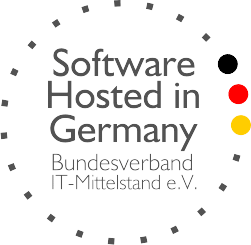Hilfe-Center
Control Settings
You store your tax rates in the tax settings.
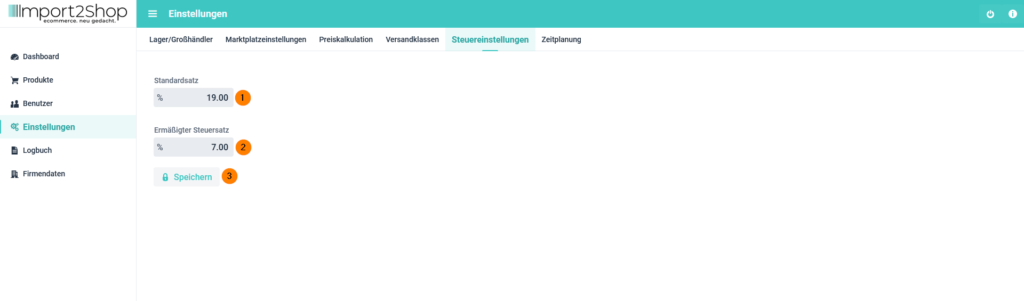
Import2Shop tax settings
- Standard tax rate: Enter your standard tax rate % here.
- Reduced tax rate: Enter your reduced tax rate % here.
- Save button: Save saved settings.
Control settings Shopware 6
With Shopware 6 you must also make the following settings:
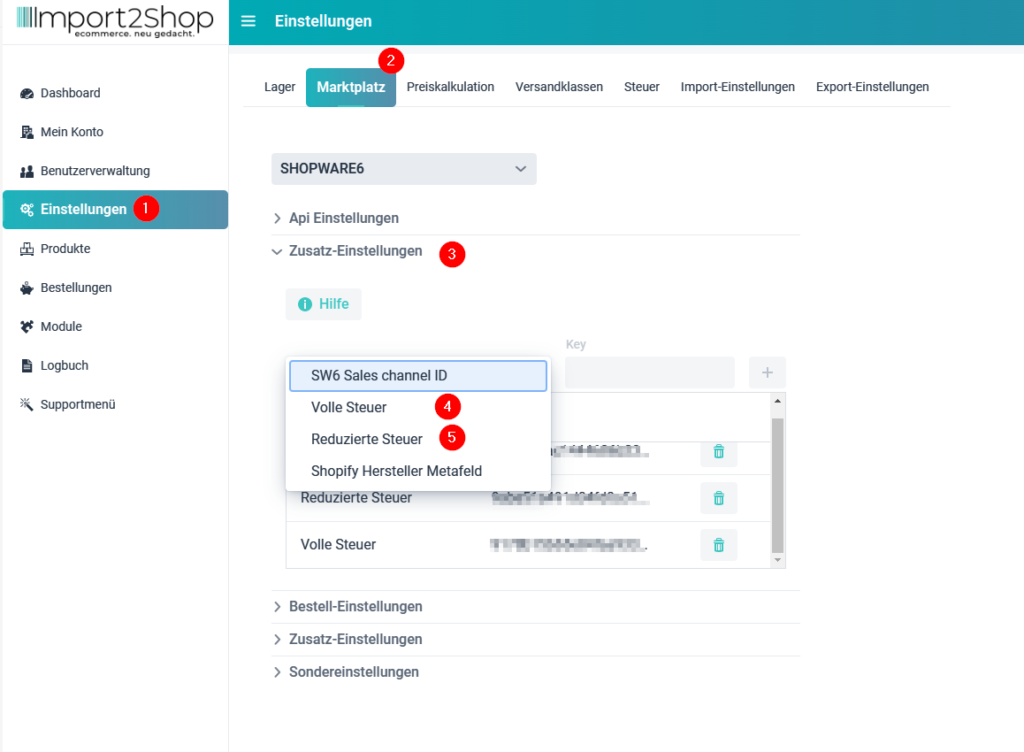
Import2Shop Shopware 6 tax setting
Under “Full Tax” please enter the ID from your shop for the standard rate.
Under “Reduced tax” please enter the ID from your shop for the reduced rate.
You can find the ID in Shopware 6 as follows:
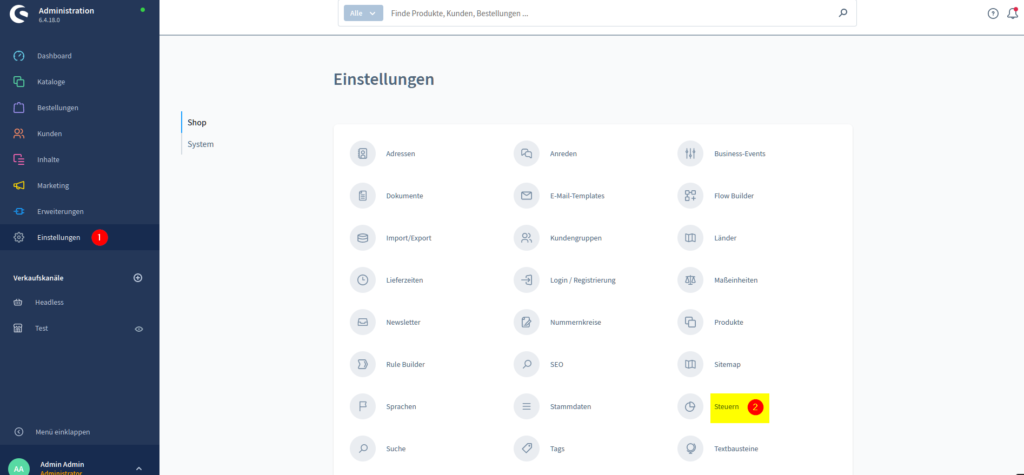
Shopware 6 backend tax
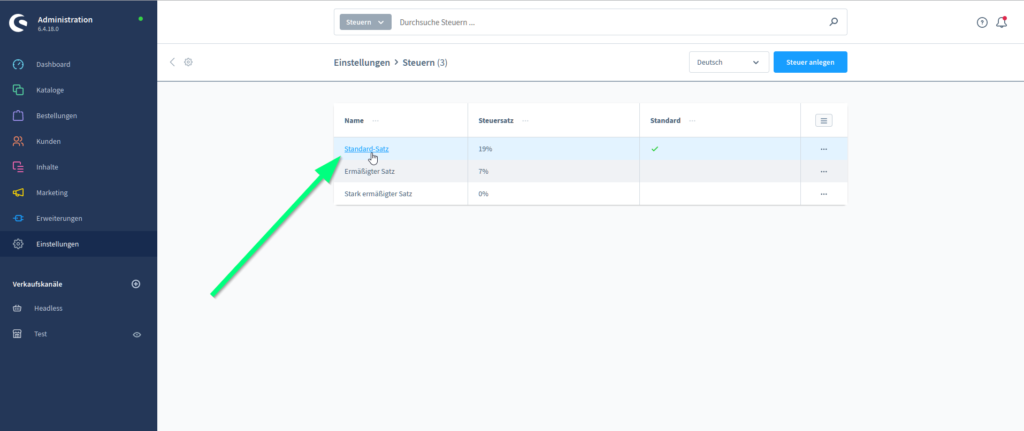
Shopware 6 backend tax rates
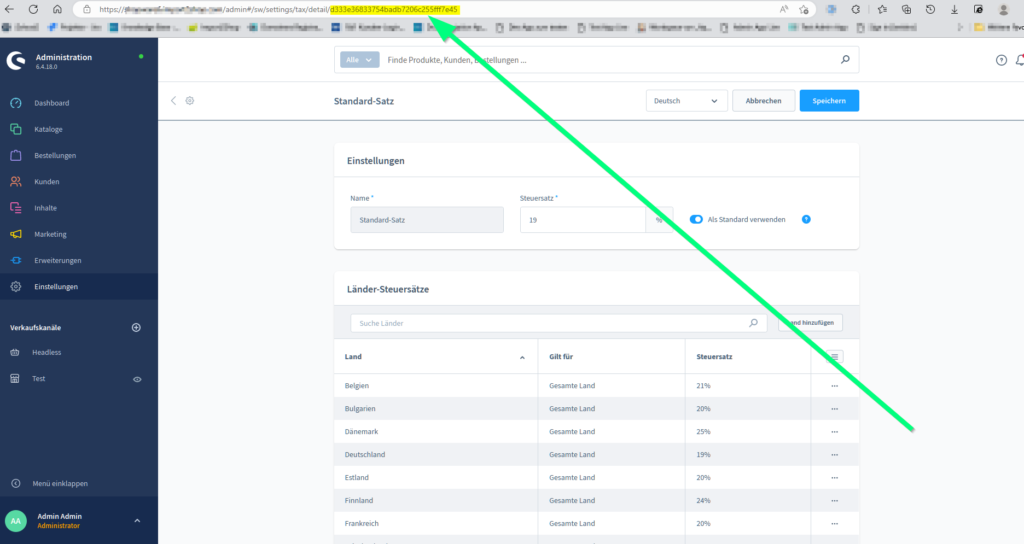
Shopware 6 backend headset ID