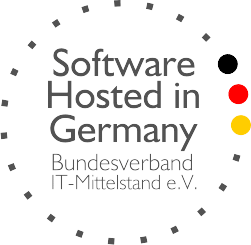Hilfe-Center
Create and edit users
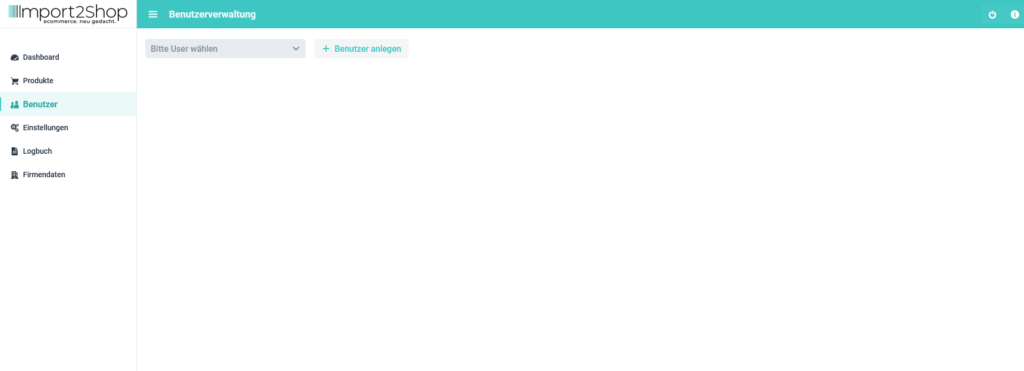
The Import2Shop NextGeneration user management allows you to create new users with specific rights.
Create new user
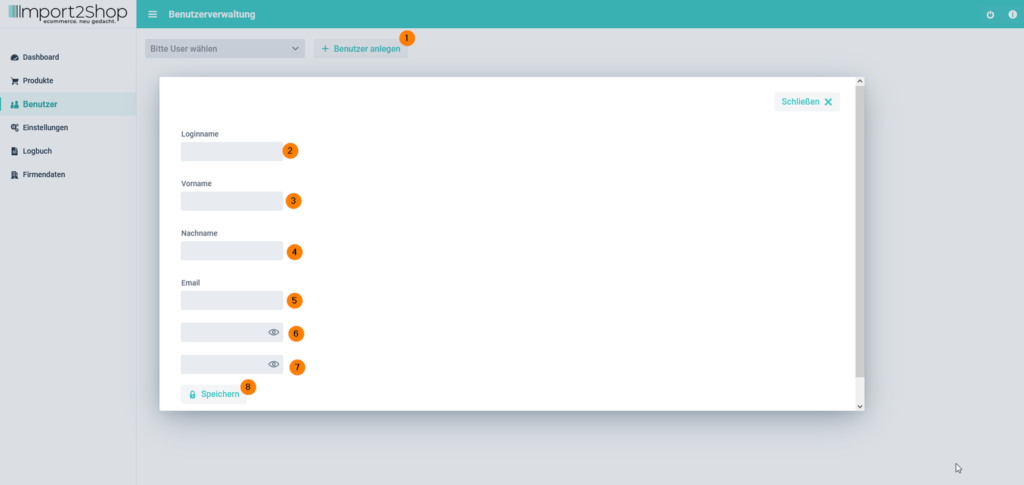
To create a new user, proceed as follows:
- Create user
- Assign login name
- First name of the new user
- Email address of the new user
- Password of the new user
- Repeat password of new user
Edit user data
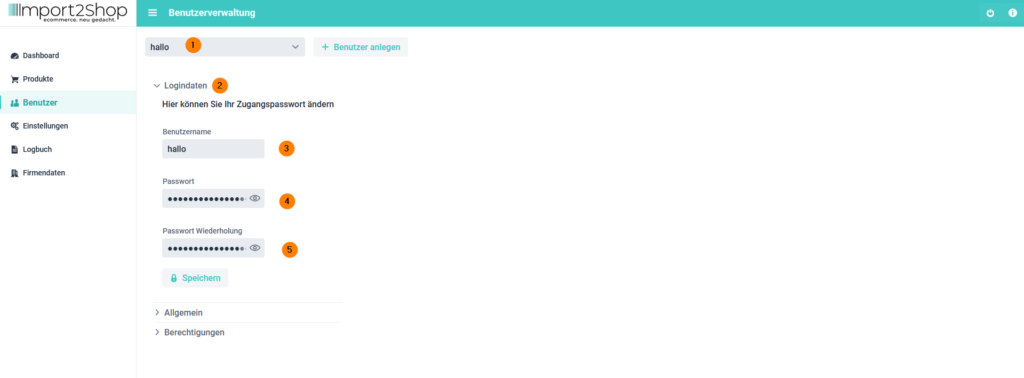
Edit login data:
- Select desired user
- Select the Login data tab
- Username can be edited
- Assign new password
- Repeat new password
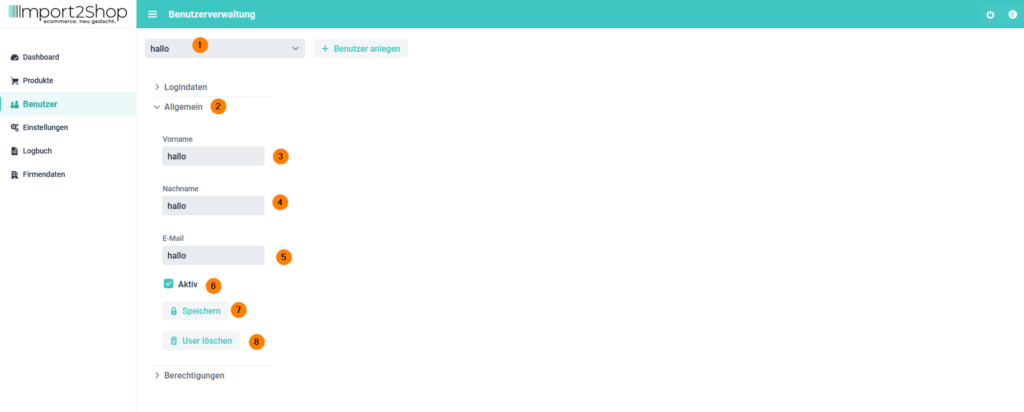
Edit user data and delete users:
- Select desired user
- Select the General tab
- Edit first name
- Edit last name
- Edit email address
- Activate or deactivate user account
- save Changes
- Delete user account
Assign user rights
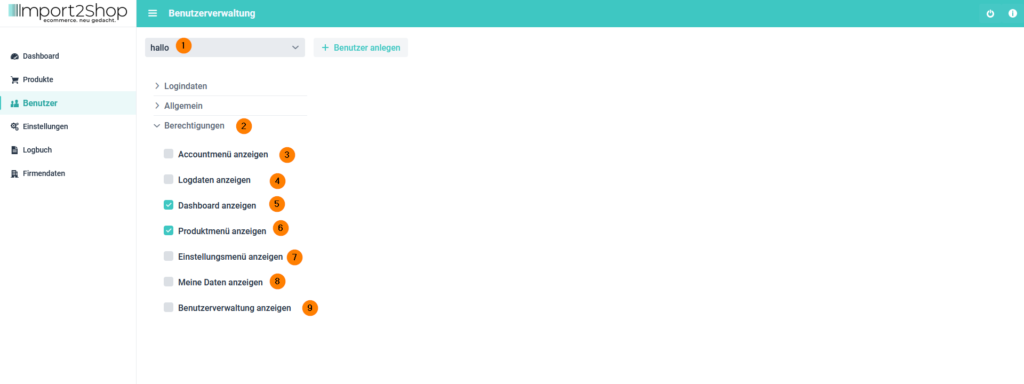
Assign permissions for a user account:
- Select desired user
- Select the Permissions tab
- The user has access to the account menu
- The user has access to the log data
- The user has access to the dashboard
- The user has access to the product menu
- The user has access, the settings
- The user has access to my data
- The user has access, the user administration
With access rights, the user always has editing rights in the respective menu.
Important
Each user always needs the access permission to access the dashboard.