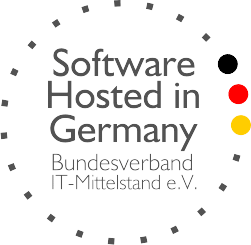Hilfe-Center
Gambio
Gambio API Settings Import2Shop App:

Gambio Marketplace Settings
Gambio API Setup Import2Shop NextGeneration
Configuration Import2Shop web app:
- Please select Gambio.
- Please enter the user’s Gambio password as the API password.
- As an Api user, please enter the email address of the Gambio user with admin rights.
- Please enter your Shopware domain as API host: https://mein-Domain.de .
- Save the settings in our app.
Gambio more features

Gambio more features
- Other functions (you can access the settings for the other functions via this dropdown menu)
- Import gross prices (when activated, we immediately add the applicable VAT to the sales price)
- Order transmission active (here you can activate / deactivate the order transmission to our system)
- Root category enter your root category ID here, default is always 0
- Save (click on this button to save your settings)