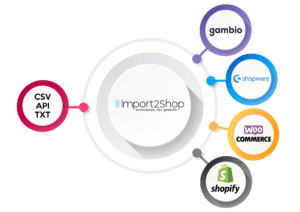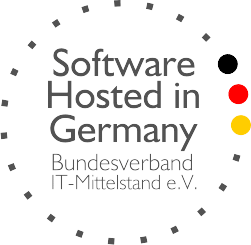-
Manual
Dashboard overview
The Import2Shop NextGeneration Dashboard shows you a lot of useful information about the status of the app and data.
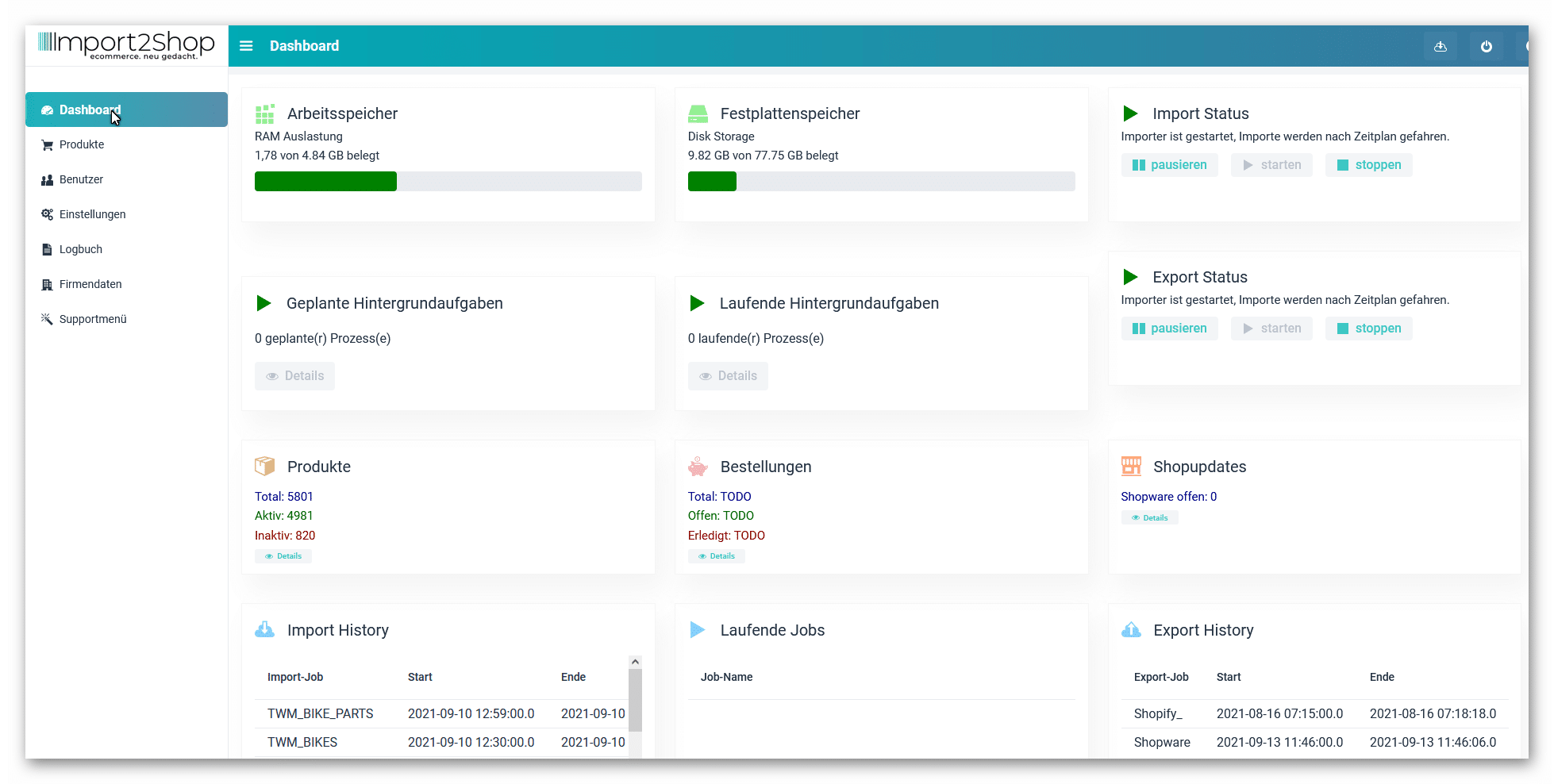
Random access memory
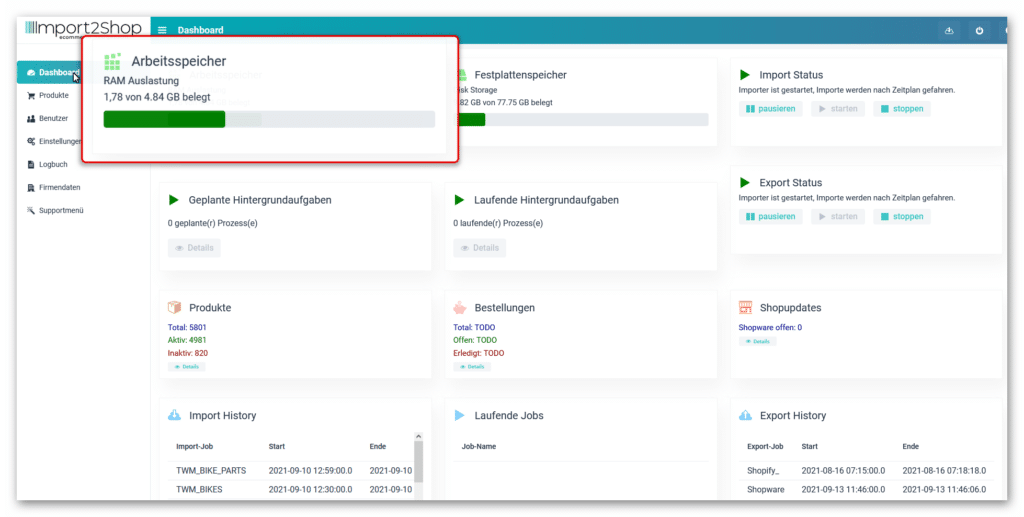
The display shows the utilization of the working memory of your I2S NextGeneration App Server.
Here you can see whether the server is overloaded and may need an upgrade.
The server grows with the number of booked wholesalers. If many functions are used, the RAM may be too low and must be increased.
If the load is too high, please contact our support team, we will be happy to advise and help you at any time.
Please send inquiries via our ticket system or by email to [email protected].
Please always include your customer number and a brief explanation of your problem.
disk space
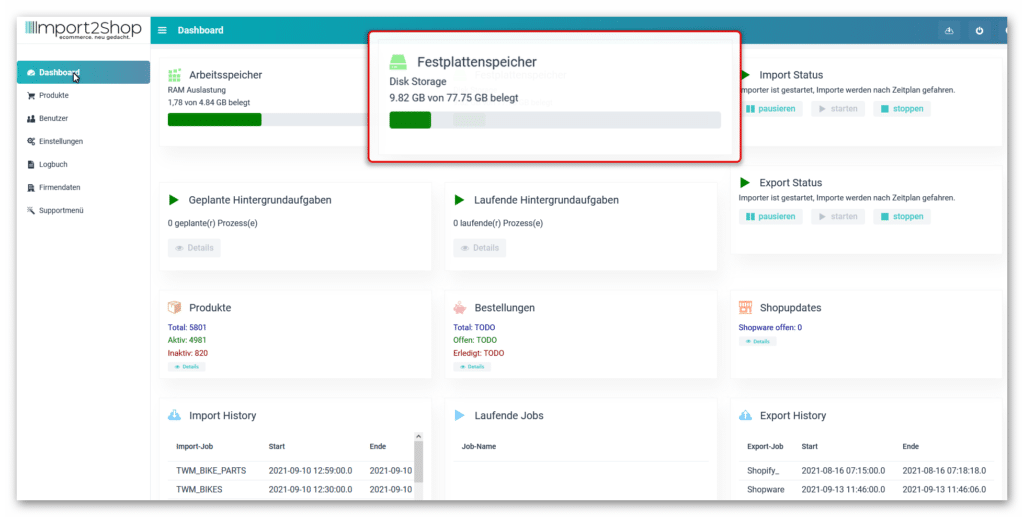
This display shows the free and used memory of the hard disk of your I2S NextGeneration App Server. Here you can see how much memory is already occupied.
Most of the hard disk space is used for product images.
Since every wholesaler is constantly adding new products to their range, the hard disk space has to be cleaned up or expanded over time.
Should the memory reach its limit, please contact our support team.
Please send inquiries via our ticket system or by email to [email protected].
Please always include your customer number and a brief explanation of your problem
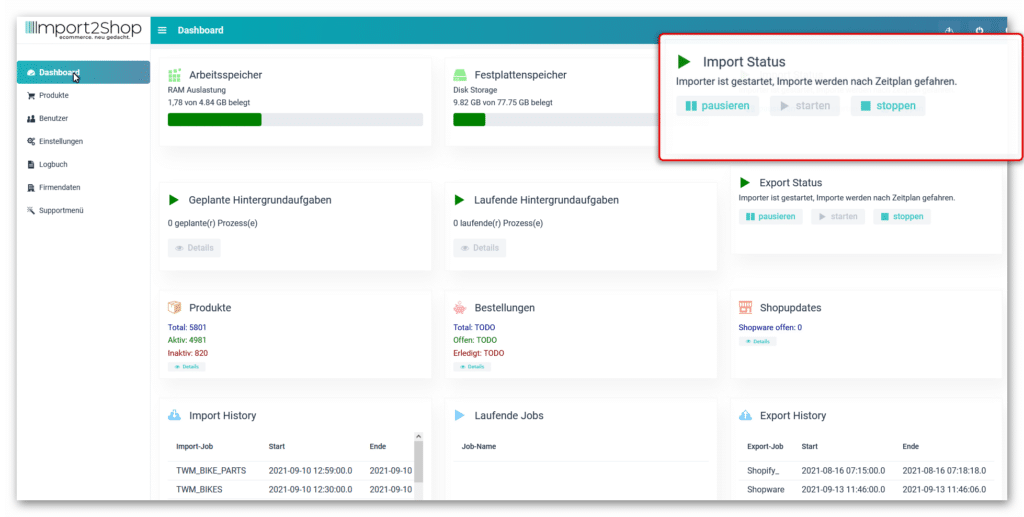
The current status of the I2S importer is displayed here. You also have the option of starting or stopping the importer.
When stopping, currently running imports are first stopped and then the schedule is suspended. When stopped, the jobs are not aborted immediately, they are ended but not started again. You have to start the importer again manually using the button.
This is useful, for example, if you want to move your shop to a new server.
Then simply stop the I2S importer and avoid data being transferred to the old shop database.
We recommend stopping the import a few hours before e.g. B. to do the planned move and only then to create the shop database backup. Before you release the importer again, please be sure to wait 24 hours so that all DNS providers can route the domain correctly again.
Background tasks
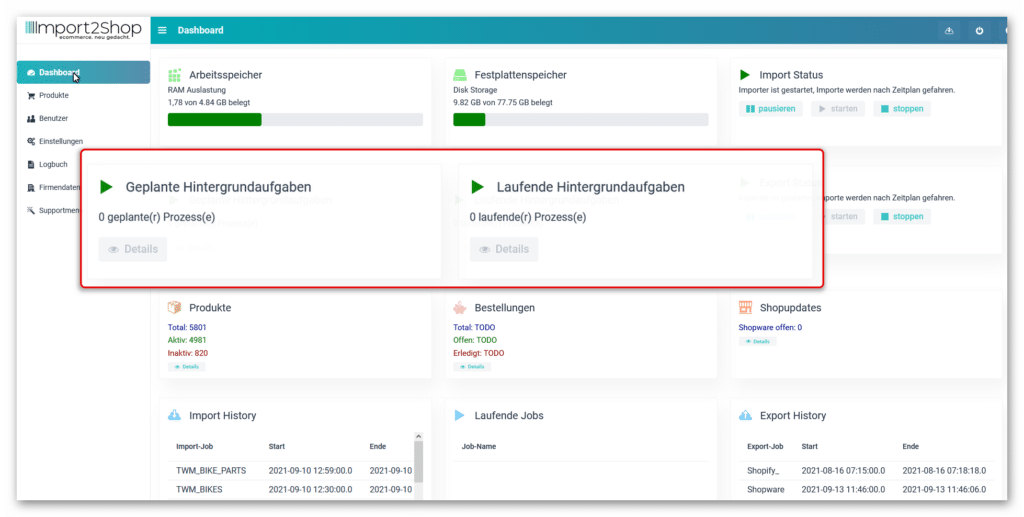
Dashboard background tasks…
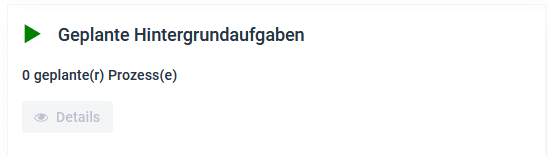
Scheduled background tasks that have not yet started are displayed here. Such as the jobs of the category “Delete Article”, “Price Calculation Initiated” etc.
Running background tasks
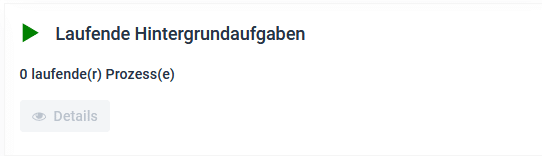
Once scheduled background tasks start, you will see them here.
Export Status
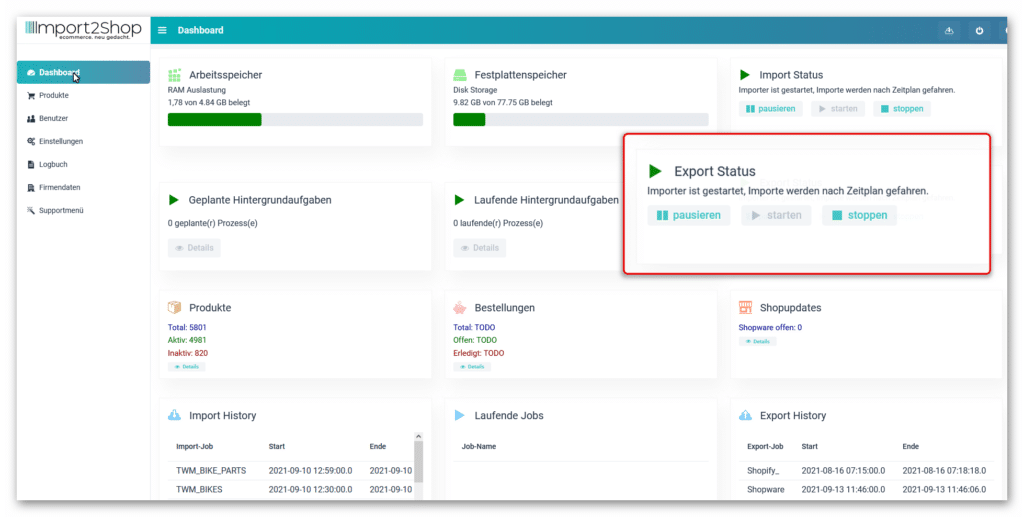
The current status of the I2S Exporter (I2S to the marketplace / shop system) is displayed here.
You also have the option of pausing, starting or stopping the exporter
When pausing, currently running exports are first stopped and then the schedule is suspended. When stopped, the jobs are canceled IMMEDIATELY, which can lead to data errors!
This is useful, for example, if you want to move your shop to a new server.
Then simply pause or stop the I2S Exporter and avoid data being transferred to the old shop database.
We recommend pausing the export a few hours before e.g. B. to do the planned move and only then to create the shop database backup. Before you release the importer again, please be sure to wait 24 hours so that all DNS providers can route the domain correctly again.
Products Dashboard
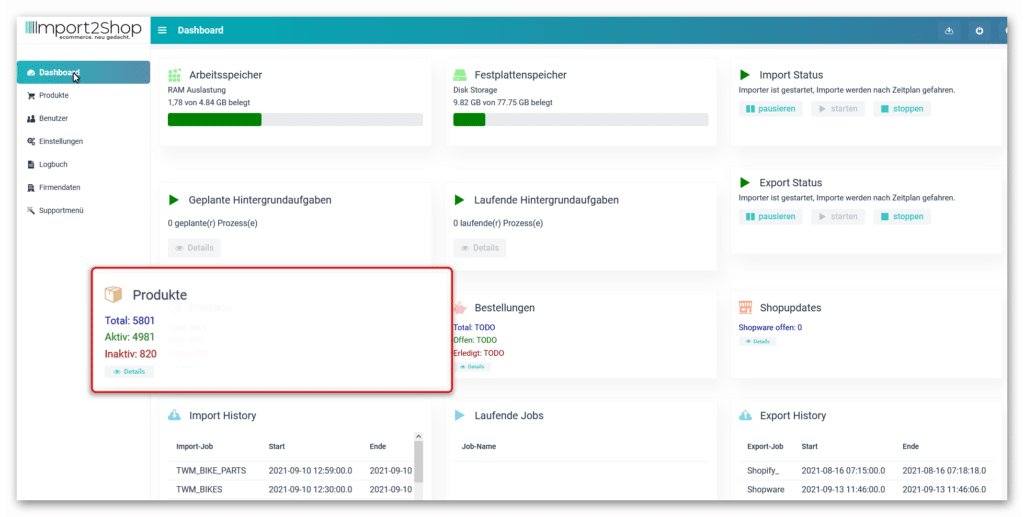
Up-to-date information on the total number of imported products, as well as the number of currently active and inactive products.
Completed updates of the last 30 days
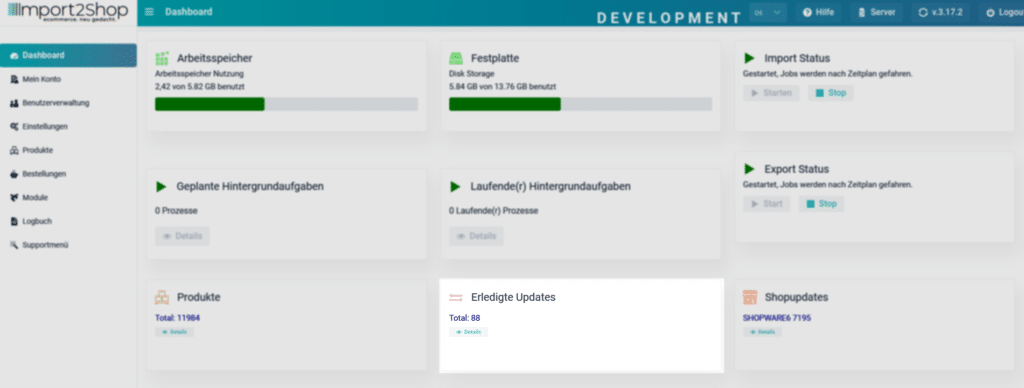
Current information about the completed updates of the last 30 days.
Shopupdates Dashboard
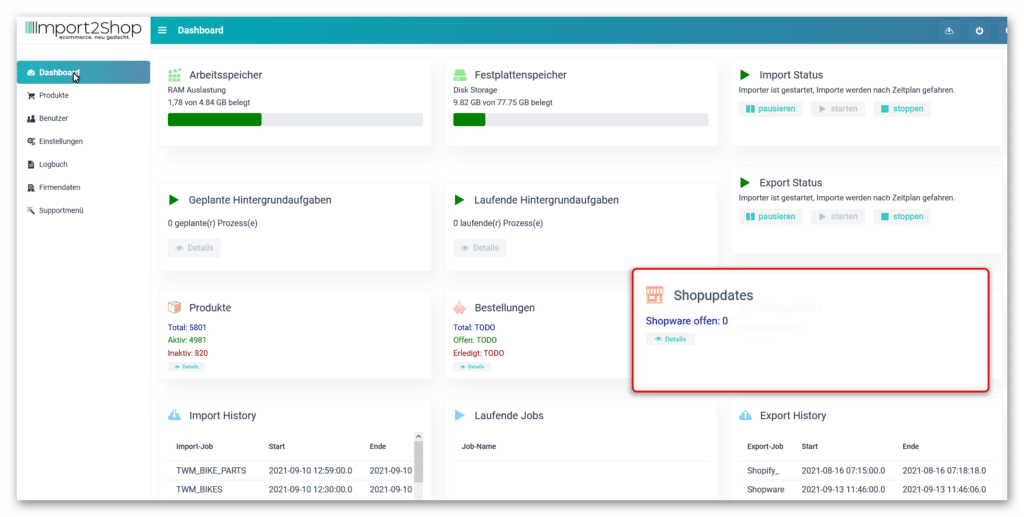
Up-to-date information on the total number of transfers, as well as the number of transfers currently open and completed.
Import History
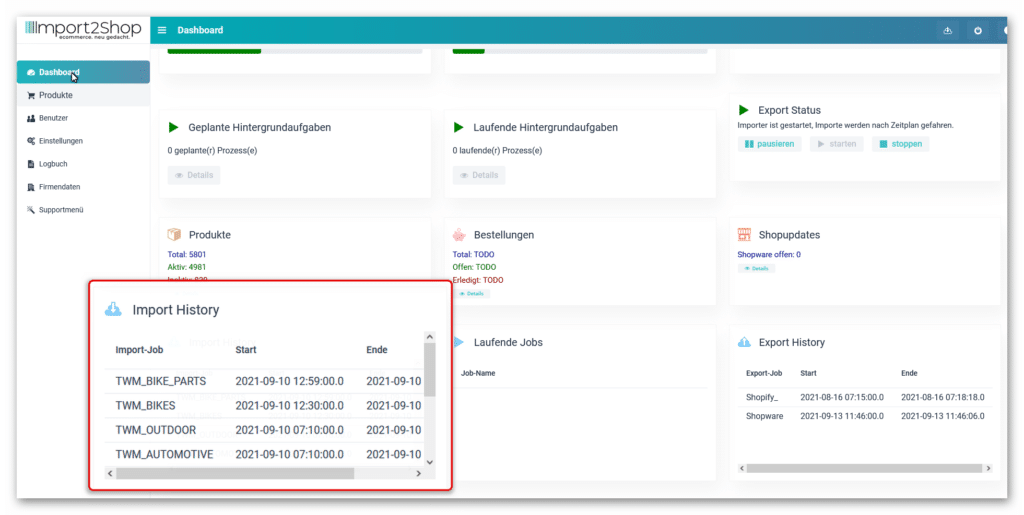
Here, for each individual warehouse / wholesaler, the last start time and the last end time of the import / update from the wholesaler (warehouse) to Import2Shop are displayed.
Current jobs
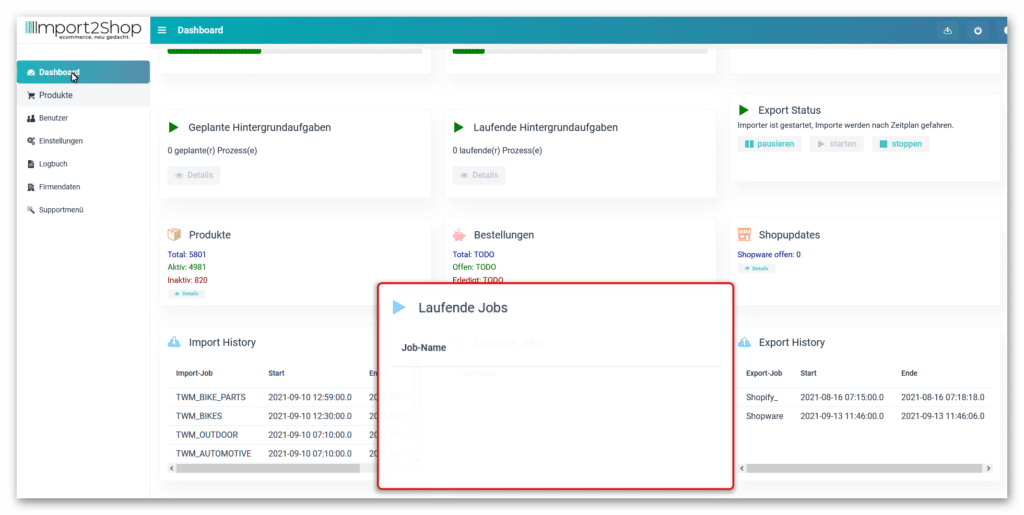
All tasks that are currently running are displayed here.
Export History
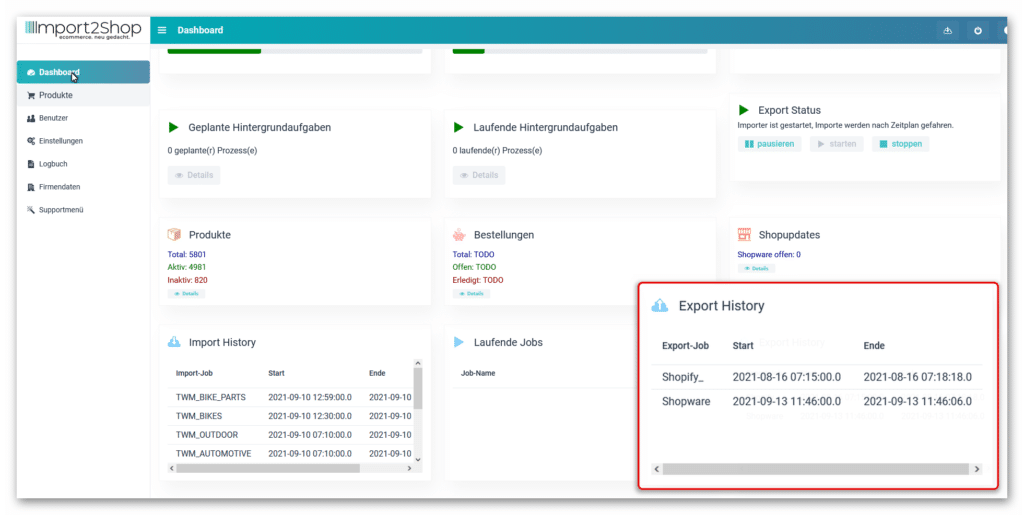
For each marketplace / shop system, the last start time and the last end time of the export / update from the Import2Shop app to the marketplace / shop system are displayed here.