There are several ways to import products and categories into Shopware. The easiest way is to use the CSV Shop Import. However, there are some difficulties here; so you have to prepare the CSV file, calculate prices by hand and save the CSV in a way that it can be imported.
The Shopware import interface works via the REST API, which hopware provides. This ensures that products are created cleanly and no data is overwritten during the import.
Our Shopware Import automates the creation of articles and updates of prices, stocks and more. The handling of CSV files has come to an end. Use our Shopware interface for product handling as well as for processing orders.
Our software import creates products including images and processes other data such as categories, descriptions, sales prices, basic prices, variants. Our order processing transfers shop orders from your shop directly to the wholesaler. The prerequisite is that your wholesaler supports automatic order processing.
Our Shopware Import currently supports the import of CSV, TXT or API data from our selected wholesalers. Depending on the wholesaler, the items are imported into the app at different intervals, the price ranges you have stored are taken into account and the item price is calculated.
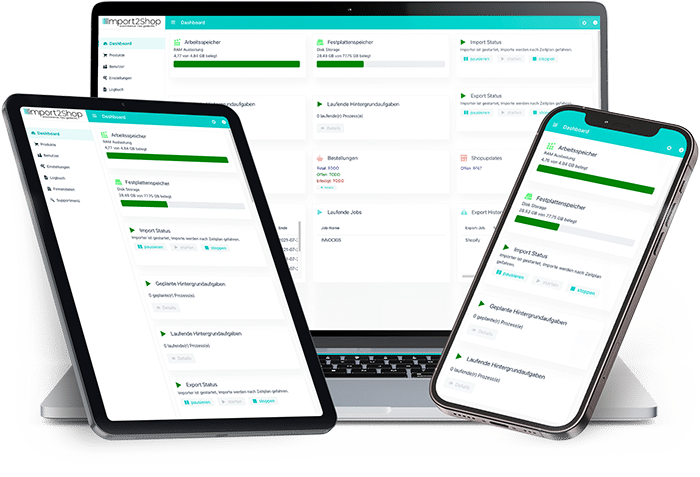
Start into the digitization!
Process automation is the be-all and end-all in the online world. Too many tasks take too much time. It is therefore essential to rely on automated processes. This saves you money and time. Indispensable nowadays!
The following features are supported by our Shopware import:
Read more about the functions that our app provides.
The Shopware import has been developed through unique programming in such a way that we are able to import 500 items into the shop in a very short time. An automatic Shopware import takes much less time than if the data were maintained manually. The most important thing is a correspondingly good hosting, we would be happy to advise you on this.
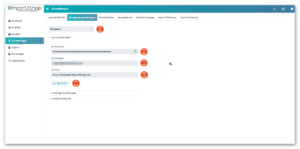
Extensive settings help you with product handling!
The API access is deposited once, the token renewal takes place automatically in the background.
Easily manage multi-shops with our Shopware Import via categories, choose whether products should be imported gross or net and much more.
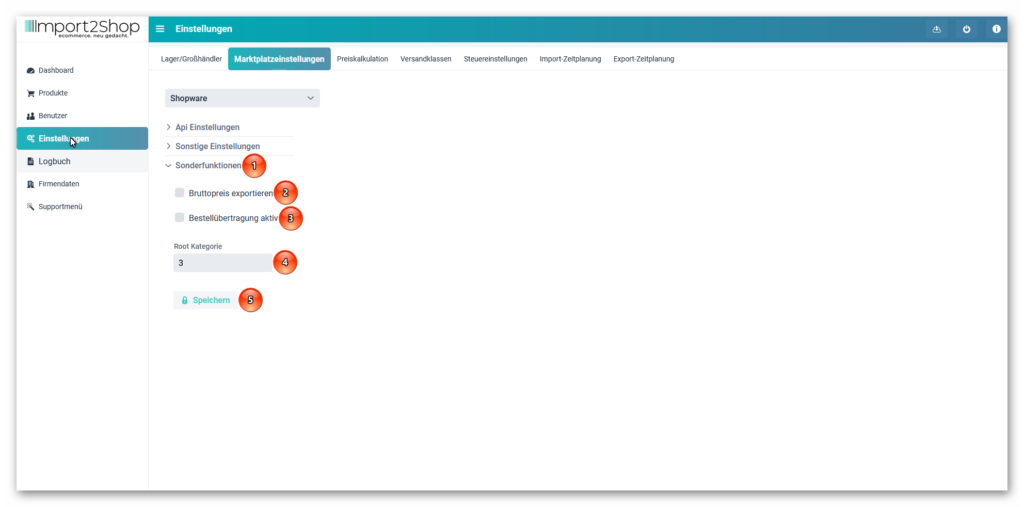
Legal
Information
This website is aimed exclusively at traders. | All prices plus the statutory VAT applicable at the time of purchase.