Our Woocommerce import not only helps you with item creation, but also automates order pick-up and updates existing products. To fetch item data from your wholesaler, all you need is a CSV or API. We have already connected many wholesalers so that they can be used directly. Incidentally, if you want to use a wholesaler that is already connected, you only need an account with the relevant provider so that you can use our software. If you want a wholesale trade that is not yet known to us, that’s no problem. In order for the wholesale trade to be able to be used with the app, we only need a few pieces of data. Please do not hesitate to contact us.
Our WooCommerce interface was programmed to relieve work provided you use our software 😉 The automated item import via the WooCommerce API and updating the product data gives you more time, but also saves money. The Woocommerce Connector, for example, creates categories , descriptions, pictures, variants and basic prices. As a result, you no longer have to create or update this data manually in the shop. Base price and delivery times are mandatory in Germany, which is why we rely on the WooCommerce module Germanized. Our app automatically imports this data as soon as the module is installed. Germanized extends the API by integrating important interfaces for delivery times and basic prices, which Woocommerce does not bring with it. The one-time cost of the plugin will pay for itself faster than you think.
When comparing products with our Woocommercer import, the price ranges you have stored are used for the calculation so that the sales prices are calculated, the stocks are updated and much more.
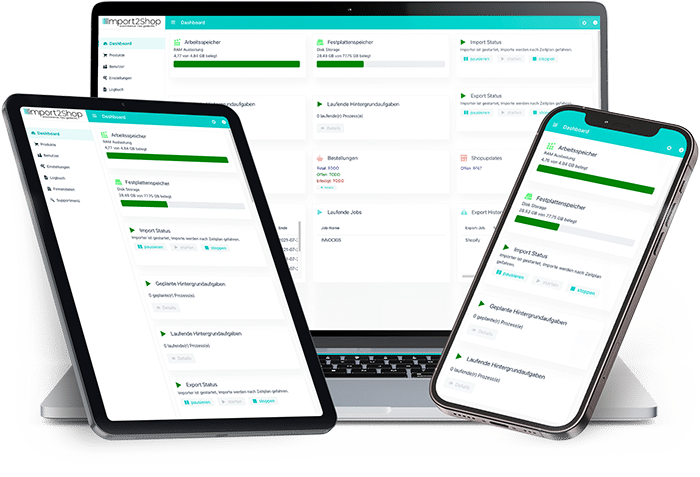
Start into the digitization!
Automate your product data handling. Don’t waste your employees’ valuable time on tasks that software can perform. Invest the time you save in more valuable tasks, such as customer contact or marketing.
All functions will be explained to you by our support in an online demo. Get a demologist, then contact our support so you can get a little introduction to our WooCommerce import.
You are in control with many Woocommercer settings! Prefix item numbers so you get unique SKUs or specify delivery times. It is also possible to include delivery costs in the price, so you have the option of including shipping costs in the sales price. In contrast to other programs, you need less than 30 minutes to set up the WooCommerce Importer.
The advantages are obvious: The Woocommerce import takes the work off your hands, so you also save money by gaining time. Due to the automatic inventory updates, you will no longer sell products that are not available from your wholesaler. With order pickup, you no longer need to process orders manually, one click and the orders are done. With our “Auto-Order” module, it is even possible to transfer orders to wholesalers 100% automatically.
Legal
Information
This website is aimed exclusively at traders. | All prices plus the statutory VAT applicable at the time of purchase.