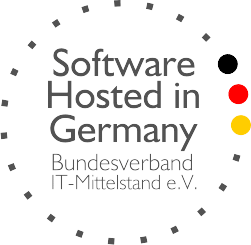Logbook Overview
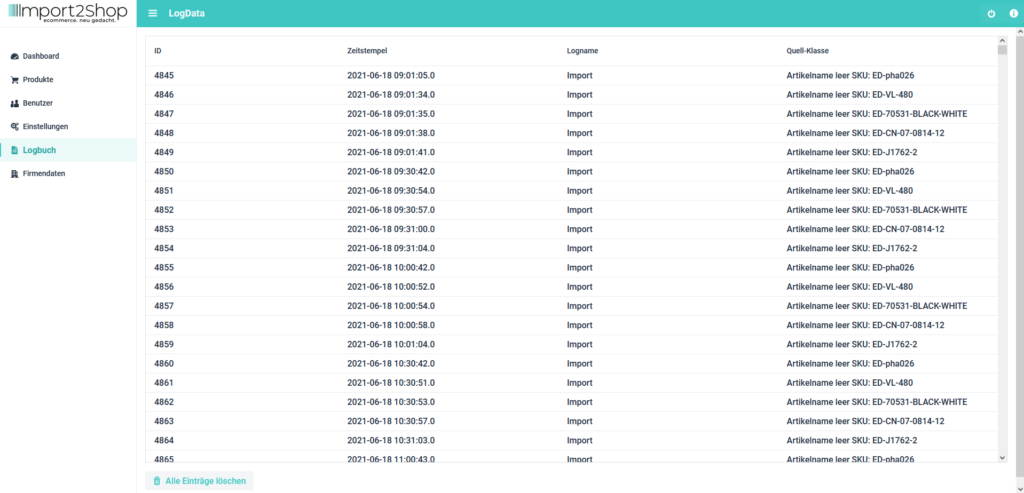
All errors that have occurred during the import are displayed in the logbook. The ID, item number, date, service and error message are displayed.
With “Delete all entries” you can delete all entries from the logbook.
Important:
Please check the logbook every day, it will also show you when the supplier issues new shipping classes in the feed. These must then be configured, otherwise there will be disruptions in the updates to the shop.
We recommend only emptying the logbook if you have been asked to do so by our support.
Without error messages, it is not possible for our support to locate errors quickly.