Hilfe-Center
-
Manual
Order processing configuration
Aktualisiert
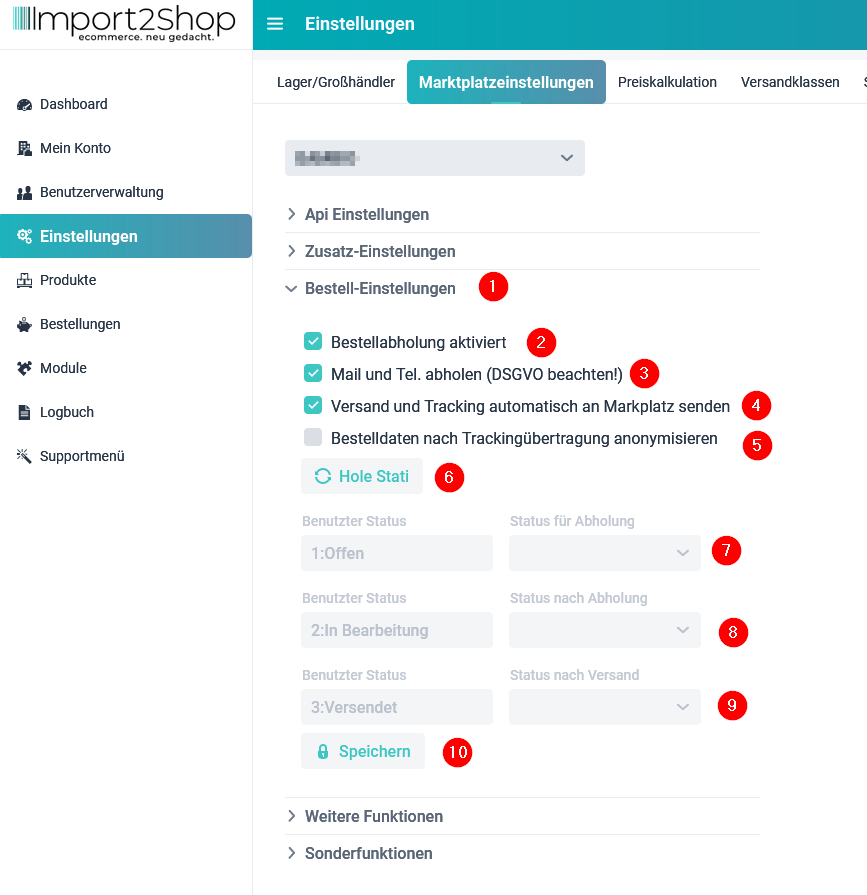
- Order settings (you can access the settings for I2S order processing via this dropdown menu)
- Order pickup activated (when activated, the I2S app picks up the orders from your online shop or marketplace every 5 minutes)
- Pick up mail and phone (here you can decide whether we should also import the mail address and telephone number of your customer into I2S)
- Automatically send shipping and tracking to marketplace (when activated, the I2S app automatically sends the wholesale tracking data to your online shop or marketplace)
- Automatically anonymize order data after tracking transmission (if activated, all your customer’s order data will be anonymized in the I2S app after the tracking data has been successfully transmitted to your online shop or marketplace)
- Get Status (this button is used to retrieve all order statuses from your online shop or marketplace)
- Status for collection (set here the status that the order should have so that I2S can collect it)
- Status after pick-up (set the status here that the order should be set when I2S has picked it up)
- Status after shipping (set the status here that the order should be set when I2S has transmitted the tracking data)
Please note that the pickup status and post-pickup status cannot be the same.
- Status after shipping (set the status here that the order should be set when I2S has transmitted the tracking data)
- Save (here you save your settings)
Important for WooCommerce for the tracking transmission
Shop settings for the connection | WooCommerce Advanced Shipment Tracking
Inhaltsverzeichnis
