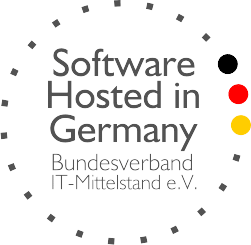Initial setup
Once you have received the app login data, you can start. Here we would like to give you a small step-by-step guide.
Change user data (optional)
After the order you will receive login data. You can change the password if you wish.
You can find more information about user management here: User management
Create price template
Start by creating price templates so that they are available in the next step. pricing
Make wholesaler settings
Store the settings for your wholesale warehouse/wholesaler and wholesaler details
Store shop settings
Store the settings for your shop: Shopify, Shopware 5 & 6, Gambio, WooCommerce
Set control settings
Store the settings for your taxation tax settings
import release
Free Wholesale/Warehouse Warehouse/Wholesaler | special functions
Store schedule for import and export
Store the import and update times: import, export
We recommend always making a backup of the shop before the export release.
Shipping classes after first import
After the products have been imported into the I2S web interface, please configure the shipping classes
Important Information!
After the first import of the wholesaler’s article, shipping classes are stored in Import2Shop. These must all be fully configured before the items are released for export to the shop system.
Please also check the logbook once a day, it may happen that the wholesaler inserts new shipping classes. This can lead to disruptions in the updates. Since version 3.17.4 you will receive an email with new shipping classes.
If you need help, our support is always at your disposal. Of course, you can also book the initial setup together with an i2S specialist at any time, if you have not already done so. Please do not hesitate to contact us.