Hilfe-Center
Order overview
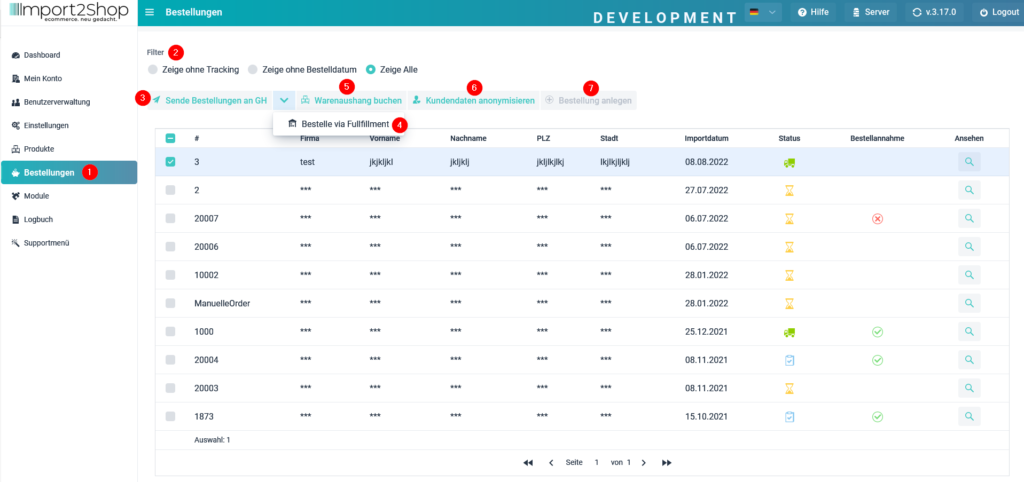
Order transmission to wholesalers
You can send orders to the wholesaler via the I2S NextGeneration order overview.
- Via the navigation point “Orders” you get to the I2S order overview.
- We offer you various options for “filtering” orders.”Show without tracking”
This filter will show you all orders without tracking data.”Show without order date”
This filter will show you all orders without an order date (“not yet ordered”).“Show all”
This filter will show you all orders. - “Send order to GH”
Orders can be handed over directly to wholesalers via this point if they support I2S order processing. - “Order via Fulfillment”
Orders can be sent to a fulfillment service provider via this point.
You can find out which fulfillment service providers are supported via our support. - “Post goods issue”
You can use this point to book the goods issue if the order contains items with our own warehouse and you have booked our “warehouse module”. - “Anonymize customer data”
You can use this point to make your customers’ address data anonymous. Please note that you only do this after the order has been completely processed (ordered and tracking data stored). - “Create order”
You can use this point to create an order manually in the system.

