Hilfe-Center
-
Manual
Wholesaler / Warehouse
Aktualisiert
Import settings
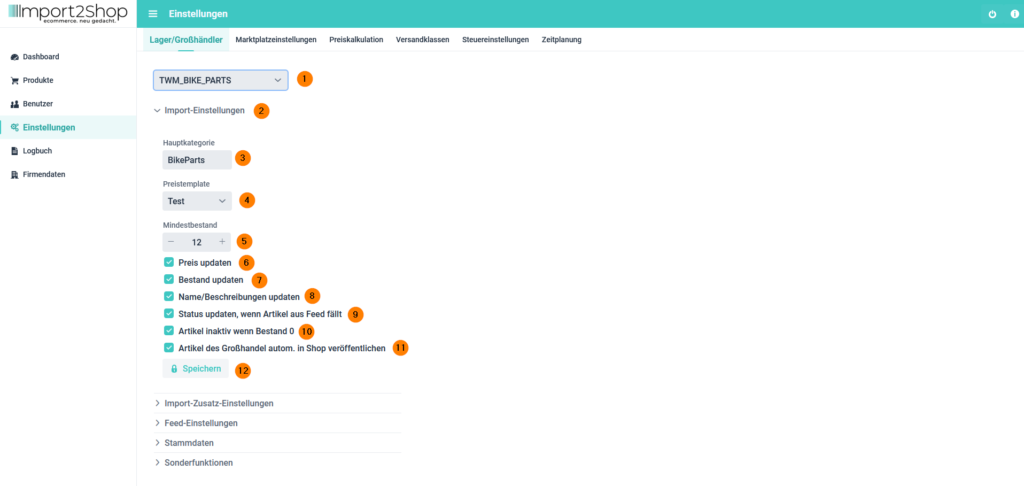
- Select wholesale / warehouse.
- Import – open settings.
- Main category: Here you have the option of setting a main category, under which the articles including the wholesale category structure are then imported.
- Price template: Please select the standard price template to be used for wholesale / warehouse.
- Minimum stock: if article <= [minimum stock], the article will be imported with 0 and deactivated if the corresponding setting is selected.
- Update price: Enable / disable price updates
- Update inventory: Enable / disable inventory updates
- Update name/descriptions: Enable/disable title and description updates
- Article of the wholesale autom. Publish in the shop: Automatically import all articles from the wholesaler into the shop.
- Save: All settings must be confirmed using the save button
Import – Additional – Settings
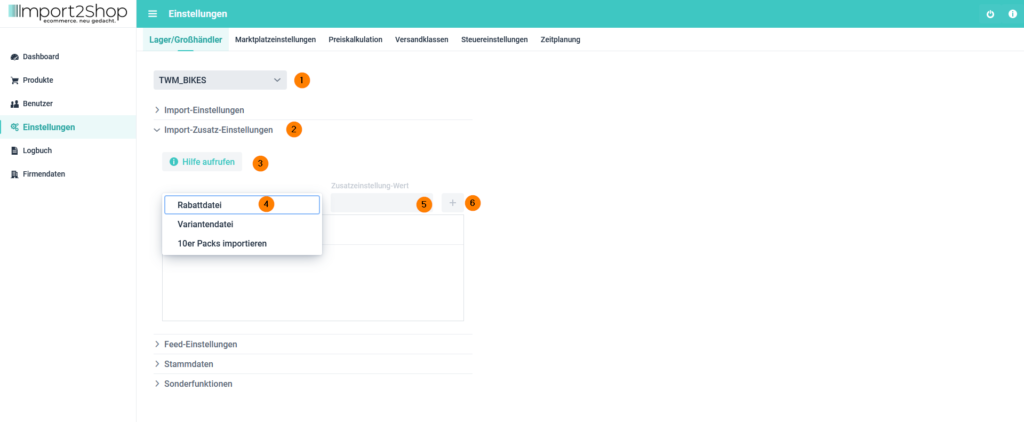
- Select wholesale / warehouse.
- Import – Additional – Open settings.
- Call help: Call help for the setting options.
- Additional setting key: Select special function.
Discount file: Special discounts on manufacturers / brands that a wholesaler grants (currently only EDC).
Variant file: Extra file for variants (currently only VidaXL).
Import packs of 10: Import packs of 10 variants (currently only InnoCigs).
Atixo only size, no color: only imports the sizes as variants for Atixo, but not the colors!
- Additional setting key: Select special function.
- Additional setting – value: Enter the value for the special function.
Discount file: Link to your discount file from the EDC portal.
Variant file: Link to your attribute file which you get from the wholesaler (VidaXl).
Don’t import 10-packs: Write YES if you don’t want to import the 10-packs for Innocigs.
Atixo size only, no color: enter YES if you want to import size ONLY as a variant. The color values are then included in the article names and only the sizes can be selected as variants
- Additional setting – value: Enter the value for the special function.
- + Button: Add, confirm settings and save
XML File AttributeEDCLink to the XML file of the productsIf you have booked the attribute module and attributes are to be imported
| discount file | EDC | Link to your discount file from the EDC portal z. B.: https://www.one-dc.com/de/download/discountoverview.csv?apikey=3exxxxxxxxxxxxxxxxx | If you specify the discount file, the manufacturer’s discounts will be taken into account when calculating the price, insofar as this is permitted for the relevant product. |
| Import 10 packs | Innocigs | A value is not required. As soon as the setting (regardless of the value) is stored, NO bulk packs will be imported. | If you don’t want to import packs of 10 and larger. Subsequent import is not possible. |
| Variations | VidaXL | Link to your attribute file which you get from the wholesaler | If you want to import VidaXL with attributes |
| Language | TWM, BigBuy | DE, NL, EN usw. | If you want to import English or Dutch. If this is not entered, German will be imported automatically |
| Currency | All available | HUF – Hungarian Forint | Enter the desired currency from the feed to convert the prices into EUR. Currency values are fetched daily from the ECB.Feed – Einstellungen |
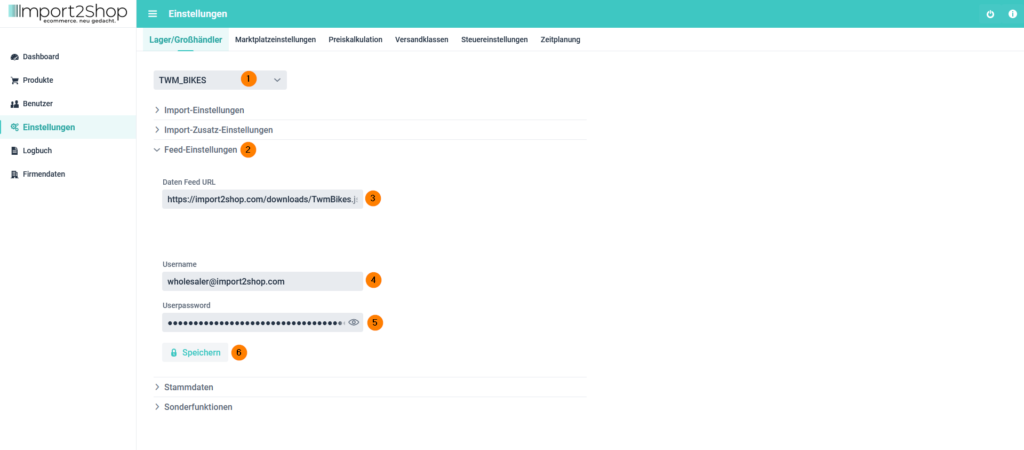
- Select wholesale / warehouse.
- Expand feed settings.
- Data Feed URL: Enter the URL for the wholesale data feed.
- Username: Enter the wholesaler’s API username (only necessary if the wholesaler is connected via API).
- User password: Enter the wholesaler’s API user password (only necessary if the wholesaler is connected via API).
See also:
Base data
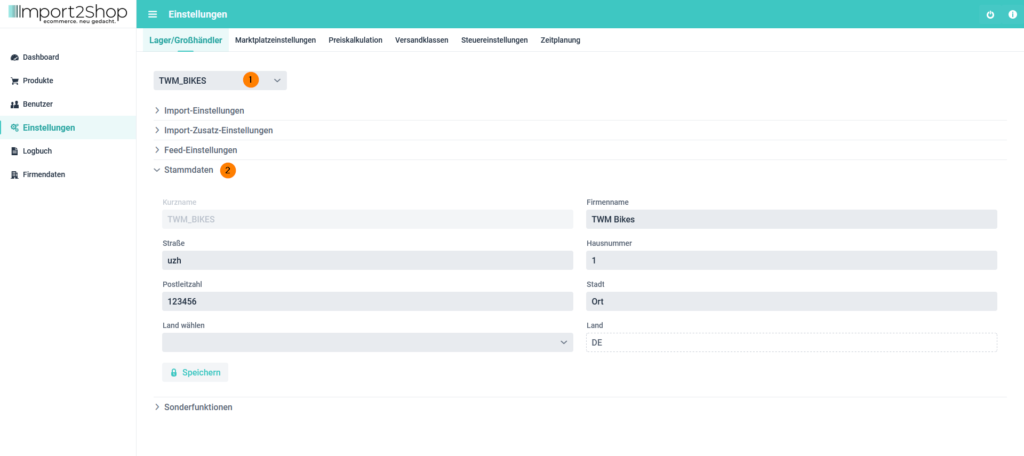
- Select wholesale / warehouse.
- Expand feed settings.
Here you have the option of editing the master data for wholesale or the warehouse.
Special functions
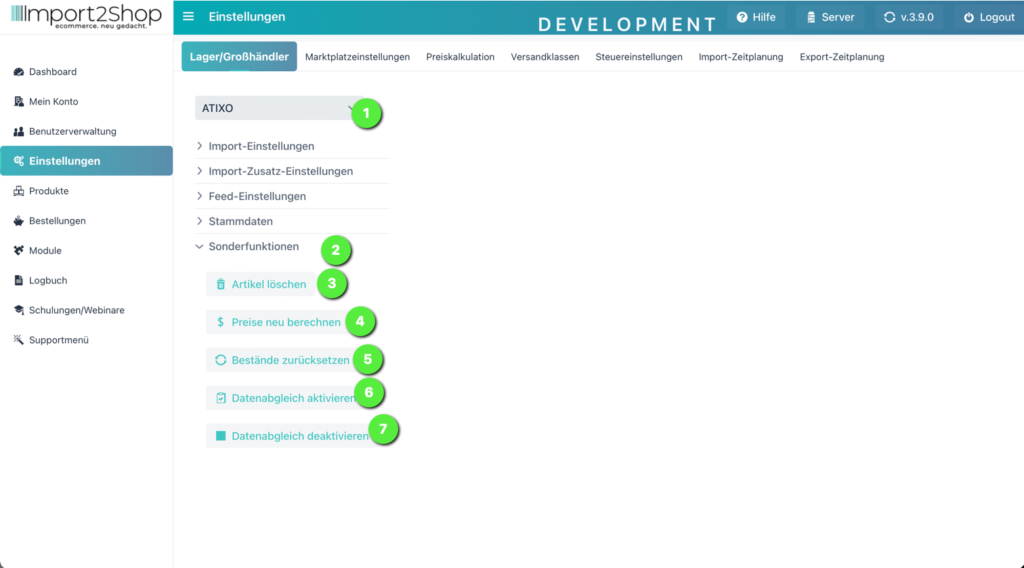
- Select wholesale / warehouse.
- Expand special functions.
- Delete item: Deletes all wholesale/warehouse items from our database and marketplace (shop). Please do not delete any products manually in the shop, this is fully automated.
- Recalculate Prices: Recalculate all wholesale/warehouse prices
- Sets the stocks to -999 and updates them with the next update
- Enable Wholesale
- Disable wholesale
Inhaltsverzeichnis
