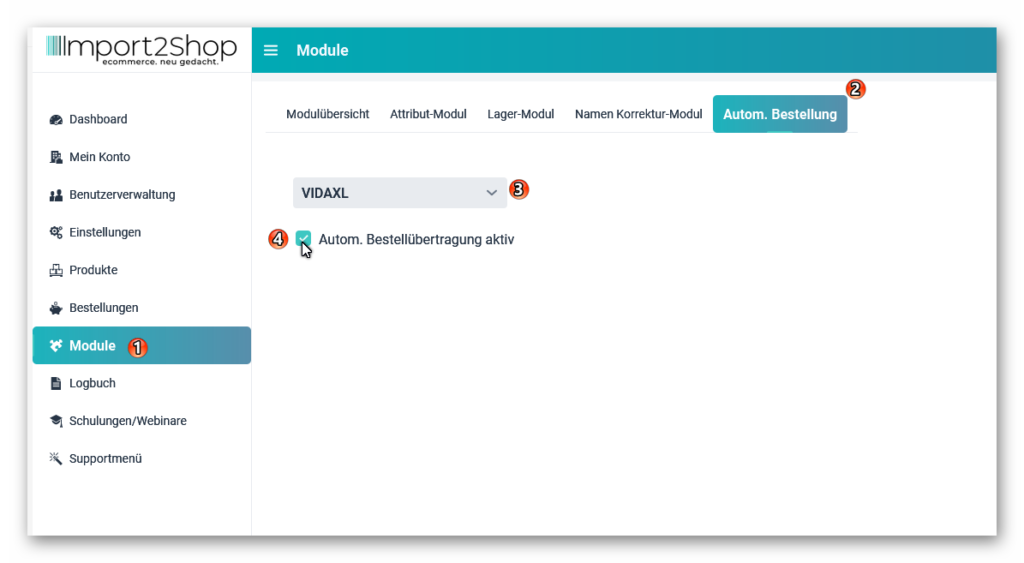Auto Order / Order Submission
The Import2Shop NextGeneration automatic order processing enables you to send your orders to the wholesaler fully automatically. Take advantage of the fact that your orders reach your wholesaler faster and 24/7.
The module can be used by all wholesalers who support I2S order processing.
Book the “Autom. Order” module.
- Select the “Modules” navigation item.
- Select the “Auto. order”.
- Find the wholesaler that supports I2S order processing.
(Check wholesaler-specific settings here) - Activate the item “Auto. Order transfer active”.
Please note that certain wholesalers require the address data to be reworked. You then have to revise these orders in our interface and send them to the wholesaler manually (with two clicks) via our interface.
The order is still paid for by the respective wholesaler.
Your wholesaler offers another possibility (e.g. FTP upload) to transmit orders?
You are welcome to send us information and we will provide you with a cost estimate for the development of the order transmission.
Please send your request to support@import2shop.com and include your customer number (impweb***).