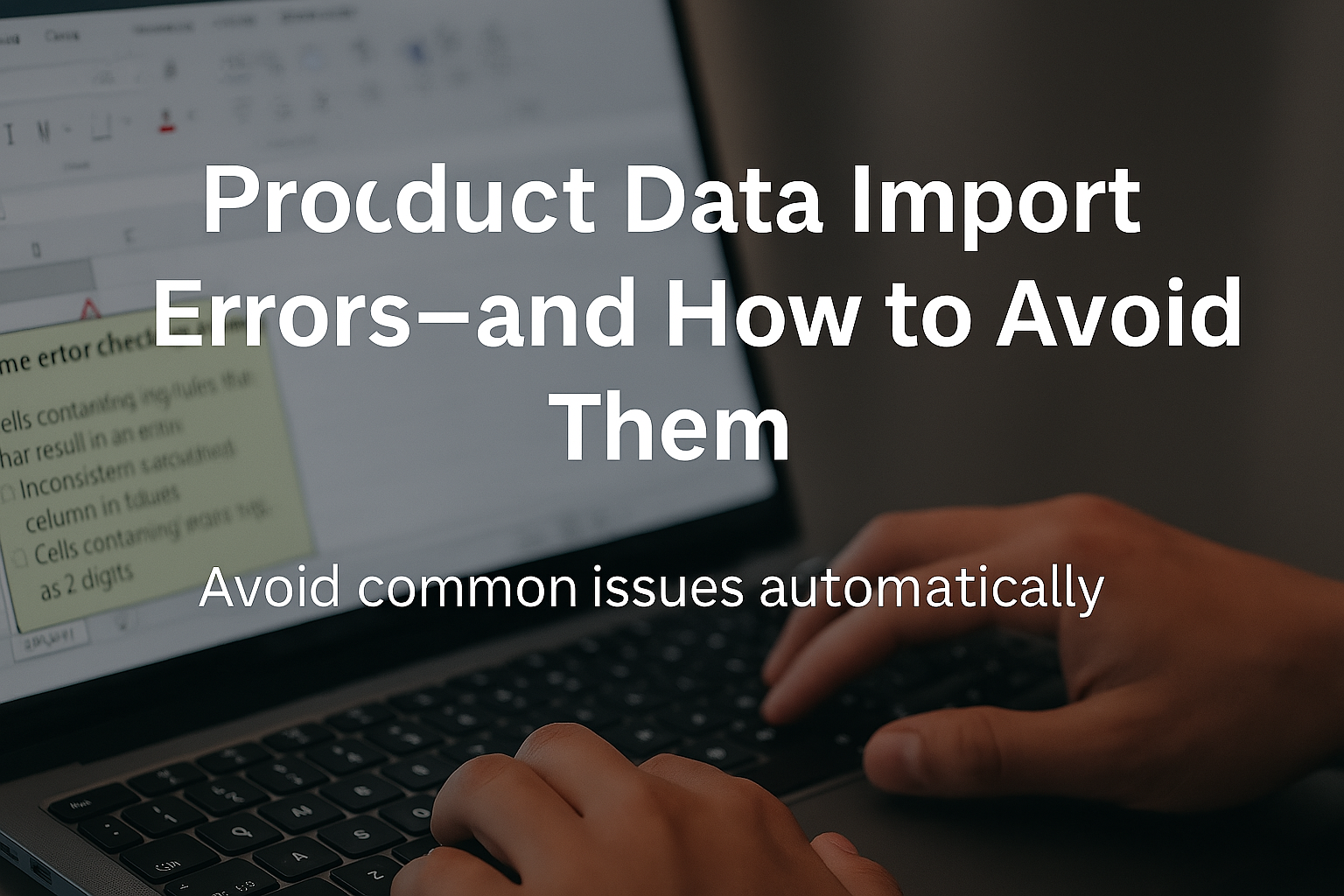A faulty product data import can wreak havoc on your online shop—leading to incorrect prices, empty inventories, or broken images. Especially in dropshipping, it’s crucial to identify typical product data import errors early and eliminate them systematically.
Frequent Errors in Product Data Import
Importing product data from suppliers—especially via CSV, APIs, or interface feeds—often comes with technical challenges. Here are some of the most common issues:
- Missing or invalid column headers
- Inconsistent formatting (commas, quotes, special characters)
- Incorrect file encoding (e.g., UTF-8 vs. ANSI)
- Duplicate or incomplete records
- Unrecognized product variations (size, color, etc.)
With larger supplier feeds, automated validation is essential. Import2Shop detects these issues early and filters problematic rows before import. You can learn more in our guide to the Automated Inventory Integration.
How Import2Shop Prevents Data Import Errors
Our platform uses intelligent validation algorithms during automated product data import. Before integration with your shop system, Import2Shop performs:
- Technical structure checks
- Removal of empty or faulty rows
- Conversion into shop-compatible formats (e.g., UTF-8)
This ensures product prices, inventory levels, and descriptions stay clean and up-to-date. Interested in the full process? Dive into our article on automated product data management.
Which Sources Are Most Error-Prone?
Data issues often arise with:
- CSV files lacking standardized structure
- Manual exports from Excel or Google Sheets
- Shop systems with limited interface support
Import2Shop works seamlessly with Shopify, WooCommerce, Shopware, and Gambio—including full automation and error checking. Our system is tailored for dropshipping newcomers with no tech background.
FAQ: Avoiding Errors in Product Data Import
Which file types are especially error-prone?
CSV files with special characters or line breaks often cause problems. Import2Shop automatically handles these formatting issues.
How can I detect faulty data before importing?
Import2Shop checks file structure, content, and encoding automatically and flags critical errors prior to import.
What happens to invalid or incomplete rows?
These are filtered during import and shown separately—giving you full control over data quality.
Can I run a test import before going live?
Absolutely. Import2Shop offers a preview function for all data feeds before they enter your shop system.
How often should I update product data?
Multiple times a day—Import2Shop can sync supplier data automatically, even hourly if needed.
External Tools for Data Validation
Want to check your product files before importing? These tools are designed to support structure and formatting validation:
- CSVLint – analyzes your CSV for header structure, consistency, and format issues
- Flatfile – offers smart mapping, error detection, and data cleansing before import
These tools are especially helpful when dealing with unverified supplier feeds or manual product files.
About Import2Shop
Since 2013, Import2Shop has helped e-commerce businesses automate product data imports. With over 50,000 daily updates, integrated error management, and AI support, we ensure your shop runs smoothly and reliably. Learn more
Want to manage your inventory effortlessly and automatically? View our current pricing plans – transparent and simple.